IncomingReiver.java:
package com.ram.braodcastincomingphnumberreceiver;
import android.content.BroadcastReceiver;
import android.content.Context;
import android.content.Intent;
import android.os.Bundle;
import android.telephony.TelephonyManager;
import android.widget.Toast;
public class IncomingReiver extends BroadcastReceiver {
@Override
public void onReceive(Context context, Intent intent) {
Bundle bundle = intent.getExtras();
String state = bundle.getString(TelephonyManager.EXTRA_STATE);
if (state.equals(TelephonyManager.EXTRA_STATE_RINGING)) {
String phonenumber = bundle
.getString(TelephonyManager.EXTRA_INCOMING_NUMBER);
String incomongnumber = "Incoming number is : " + phonenumber;
Toast.makeText(context, incomongnumber, Toast.LENGTH_LONG).show();
}
}
}
MainActivity.java:
package com.ram.braodcastincomingphnumberreceiver;
import android.app.Activity;
import android.os.Bundle;
public class MainActivity extends Activity {
@Override
protected void onCreate(Bundle savedInstanceState) {
super.onCreate(savedInstanceState);
setContentView(R.layout.activity_main);
}
}
activity_main.xml:
<RelativeLayout xmlns:android="http://schemas.android.com/apk/res/android"
xmlns:tools="http://schemas.android.com/tools"
android:layout_width="match_parent"
android:layout_height="match_parent"
android:paddingBottom="@dimen/activity_vertical_margin"
android:paddingLeft="@dimen/activity_horizontal_margin"
android:paddingRight="@dimen/activity_horizontal_margin"
android:paddingTop="@dimen/activity_vertical_margin"
tools:context=".MainActivity" >
<TextView
android:layout_width="wrap_content"
android:layout_height="wrap_content"
android:text="@string/hello_world" />
</RelativeLayout>
AndroidManifest.xml:
<?xml version="1.0" encoding="utf-8"?>
<manifest xmlns:android="http://schemas.android.com/apk/res/android"
package="com.ram.braodcastincomingphnumberreceiver"
android:versionCode="1"
android:versionName="1.0" >
<uses-sdk
android:minSdkVersion="8"
android:targetSdkVersion="17" />
<uses-permission android:name="android.permission.READ_PHONE_STATE" />
<application
android:allowBackup="true"
android:icon="@drawable/ic_launcher"
android:label="@string/app_name"
android:theme="@style/AppTheme" >
<activity
android:name="com.ram.braodcastincomingphnumberreceiver.MainActivity"
android:label="@string/app_name" >
<intent-filter>
<action android:name="android.intent.action.MAIN" />
<category android:name="android.intent.category.LAUNCHER" />
</intent-filter>
</activity>
<receiver android:name=".IncomingReiver" >
<intent-filter>
<action android:name="android.intent.action.PHONE_STATE" />
</intent-filter>
</receiver>
</application>
</manifest>
ScreenShots:
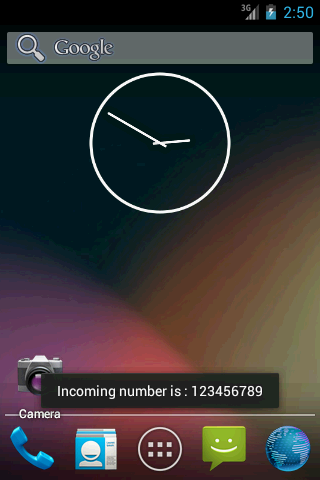








0 comments:
Post a Comment